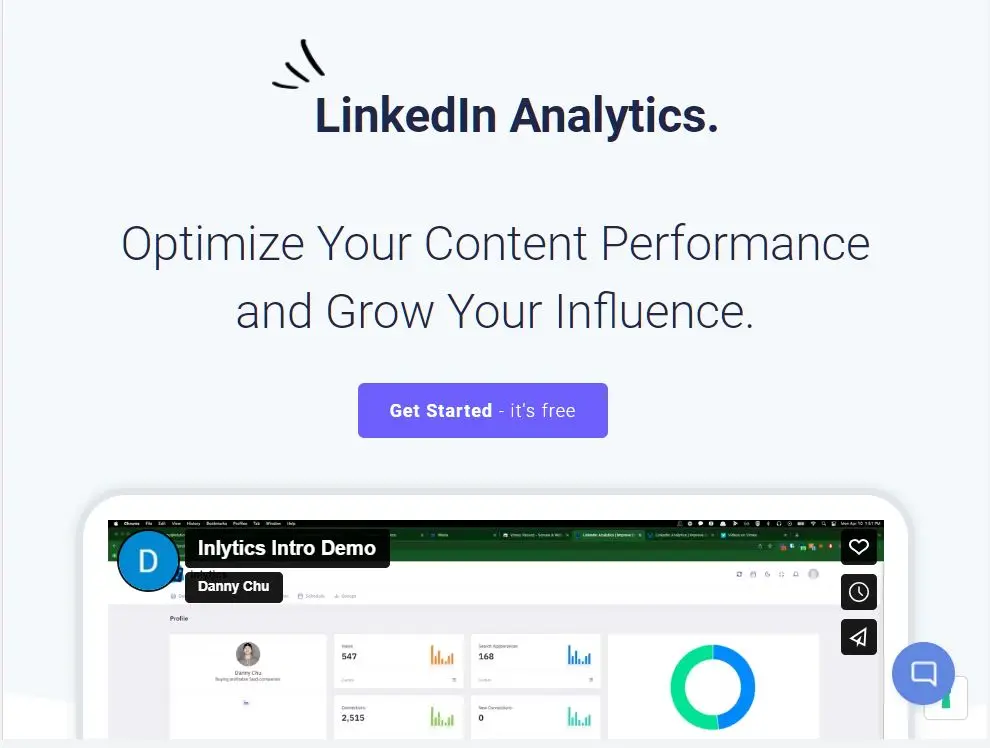
inlytics is a service for analyzing and examining LinkedIn profiles and accounts. This service provides extensive and diverse information in a user-friendly interface within a user area.
Your user area includes several sections: Dashboard, My Profile, Post Scheduling, Linked Accounts, and Groups.
Table of Contents
Toggleanalysis with inlytics
Dashboard:
In the Dashboard section of this tool, general and practical details such as impressions, views, reactions, comments, and interaction rates for your posts have been calculated. It also has a timeline table for your published content that can be filtered based on the number of likes, comments, and more.
The next section is the Content View. Your posts are listed here with details such as impressions, views, reactions, comments, and interaction rates. You can quickly see which of your posts have received more user engagement.
Other information about your followers, such as country, company, job position, etc., is available in the premium version.
My Profile:
In this section, most features are available in the premium version, and you can view information about visitors to your profile.
Linked Accounts:
This feature is not available in the free version and is useful for managing accounts linked to your profile.
Post Scheduling:
In this section, you have a calendar to schedule your posts to be published on the desired days and times. However, not all features are free, such as uploading multimedia files. You can choose to have your post automatically published according to the calendar or receive an email notification.
To use the full version, you must upgrade your account, starting at $125 per year. However, useful and practical features are provided for an ordinary account, even in the free version.
To use this tool, visit this website, follow the instructions, log in to your LinkedIn account, install a Chrome extension to check your connection status, and you’re done.





