
Smartphone users now have access to a variety of programs that teach and strengthen language skills, reducing the need for private lessons. One of these titles is EF Hello, which not only pertains to English education but can also be helpful in improving the level of proficiency of people in the language.
By using a conversational approach, EF Hello takes a different approach than its competitors and tries to teach English to the user. People can chat with the artificial intelligence of the app through most of the app’s lessons, and the app’s environment resembles common messaging. In their product, the app makers claim the work surface assessment is done with great care and that NASA and Stanford engineers were enlisted to design this section.
A lot of fields are affected by artificial intelligence, and the educational arena is no exception. Machine learning helps the artificial assistant of the EF Hello app improve day by day so that it can mimic real-life conversations. Training is also customized based on the individual’s needs and level, so everyone will have a different experience.

The first step is to create an account through one of the available methods after receiving and installing the program. In addition to using a mobile number or email, users can also use a Google or Apple account should then choose their level of familiarity with English from four categories: novice, beginner, intermediate and advanced. Below you need to determine your goal of language learning. The objective may be related to work, travel, hobbies and personal interests, immigration, meeting everyday needs, or public discussion.
You can then select which skills are required based on the level of familiarity and the purpose of the training. The skills are divided into five categories: conversation, rules, vocabulary, listening, and reading skills. Lastly, you can choose lessons that are tailored to your needs and interests by tapping the Find me a course key.
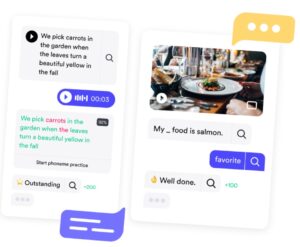
There are specific topics presented in the EF Hello app. You must first finish the previous levels of each subject before you can use the next level. Each subject has several lessons that are arranged in order. Information tab contains information about each topic, including the average length of time needed to learn it and key vocabulary words and skills that relate to it.
When you touch the Start Lesson key, the roadmap for the lesson is displayed, giving the user a complete view of lessons. At the end of the lessons, students usually take a quiz to evaluate themselves, which (if they pass) allows them to achieve higher levels. Its creators have designed each lesson with different exercises so that learners do not get bored or irritated, while they cover a variety of topics. The EF Hello app provides language skills useful for preparing for language tests such as the TOEFL and IETLS. Additionally, the internal dictionary of the app eliminates the need to constantly switch between applications and can save a lot of time for users.
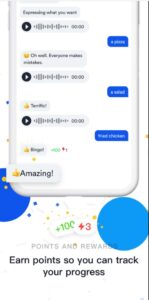
Users’ motivation can be improved by considering the points they obtain for each exercise, and the results can be viewed as a graph in the profile section. App users may also change the learning environment’s language to German, Spanish, French, Italian, Japanese, Korean, Portuguese, Russian, Thai, Turkish, and Chinese, although developers recommend using it as a learning environment for stimulating English learning.

Another key feature of the app is a reminder of everyday practices that will be useful to people who tend to forget things. In addition to smart practice and pronunciation assistant, there are other features exclusive to the premium version. PC users can also use the EF Hello web app via the browser by using the EF Hello web app.






